
WhatsApp is continuously providing updates upon updates to provide a better experience to its users. Every time the changes are brought in it are well-received and criticized among the users. So a beta version has been created and is already being tested among a few users. Various changes are also being made based on their feedback.
 Degraded Photos:
Degraded Photos:Meanwhile, it has been a long-standing complaint of users that the quality of photos decreases when they are shared directly on the whatsapp app. To share photos without losing quality, you can share them as files only. In this case, it has been reported that the whatsapp app is going to provide a new update soon to help the users.
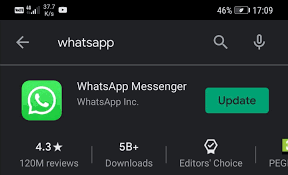 New update on the whatsapp app:
New update on the whatsapp app:With the new update, it is said that the original quality of the photo will not be reduced and it can be shared directly on the whatsapp application. Accordingly, a new settings icon is provided within the drawing tool header. It has been reported that the user can manage the quality of the photo that he sends using it. It has been reported that this new update is currently being developed and will be beta tested soon after which it will be available to all users. With this, it is expected to solve the long-standing complaint of users that the quality of the photo decreases while sharing on the whatsapp application.
.png) Voice Message Status:
Voice Message Status:Recently, according to the Android version 2.22.21.5 beta update, it was reported that the feature of setting voice messages as whatsapp status will be introduced soon and the whatsapp technical team is working on it. Also, it has been reported that there is going to be an additional facility in the voice message service. That is, when recording a voice message, if it comes out of the window, it will be automatically saved, and it has been reported that the Meta company will introduce features such as a play/pass facility in the status.
 No need for google Drive:
No need for google Drive:Meanwhile, if users migrate their whatsapp account to a new Android phone, they can transfer their chat history from their old phone to the new smartphone only with the help of google Drive. So, if you want to transfer chat history from an old Android phone to a new Android phone, the help of google Drive is mandatory.
How to use the new facility?
The new feature will allow users to share their chat history from Android to Android without the help of google Drive. For this, users are made to choose Settings > Chats > Chat transfer to Android in their WhatsApp.




 click and follow Indiaherald WhatsApp channel
click and follow Indiaherald WhatsApp channel