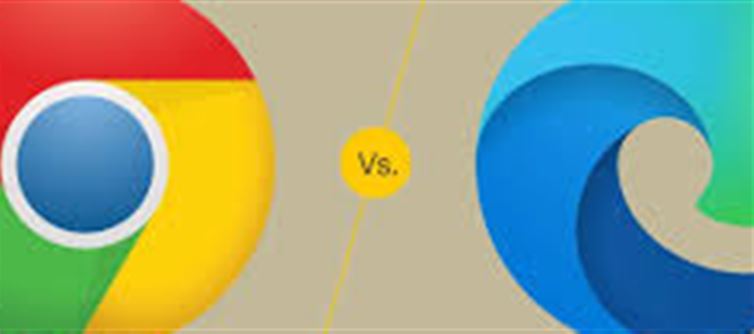
Web browsers are our gateway to the internet, but choosing the right one can impact speed, efficiency, and overall experience. google Chrome and microsoft Edge are two of the most popular browsers, each with its strengths and trade-offs. Here’s a detailed comparison to help you decide which works best for you.
1. Market Share and Popularity
· Google Chrome: Dominates the global browser market with over 60% usage, making it the most widely used browser worldwide.
· Microsoft Edge: While smaller in share, Edge is gaining traction, especially on Windows desktops, thanks to pre-installation on Windows PCs and strong integration with microsoft services.
Popularity influences support, extensions, and updates, so both browsers are reliable choices.
2. Performance and Speed
· Chrome: Known for its fast browsing and quick page loading, Chrome excels at handling multiple tabs and complex web apps.
· Edge: While slightly slower on some benchmarks, Edge is more lightweight on system memory, making it ideal for devices with limited RAM.
For power users juggling many tabs, Chrome may feel snappier, but Edge balances speed and efficiency well.
3. Memory and Resource Usage
· Chrome: Can be resource-heavy, consuming significant ram with multiple tabs open.
· Edge: Built on the Chromium engine like Chrome, but optimized to be lighter on memory and CPU usage, reducing lag on older PCs.
Edge is a good choice for users looking to maximize system performance while browsing.
4. AI and Productivity Features
· Chrome: Offers access to a vast library of extensions, including productivity, ad-blocking, and entertainment tools.
· Edge: Integrates AI features like Copilot and ChatGPT-powered tools, helping users with summaries, web searches, and productivity directly in the browser.
Edge shines for users who want AI assistance and smarter browsing tools out-of-the-box.
5. Compatibility and Ecosystem
· Both browsers are Chromium-based, ensuring excellent compatibility with websites and web apps.
· Chrome integrates seamlessly with Google services like Gmail, Drive, and Calendar.
· Edge pairs perfectly with Microsoft 365 apps and Windows features, such as Collections and vertical tabs.
✅ Final Takeaway
If you want speed, vast extensions, and google ecosystem integration, Chrome is the go-to browser. If you prefer a lighter browser with AI tools, better memory efficiency, and Windows integration, Microsoft Edge is an excellent choice. Ultimately, the best browser depends on your device, workflow, and preferred ecosystem.
Disclaimer:
The views and opinions expressed in this article are those of the author and do not necessarily reflect the official policy or position of any agency, organization, employer, or company. All information provided is for general informational purposes only. While every effort has been made to ensure accuracy, we make no representations or warranties of any kind, express or implied, about the completeness, reliability, or suitability of the information contained herein. Readers are advised to verify facts and seek professional advice where necessary. Any reliance placed on such information is strictly at the reader’s own risk.
.jpg)




 click and follow Indiaherald WhatsApp channel
click and follow Indiaherald WhatsApp channel