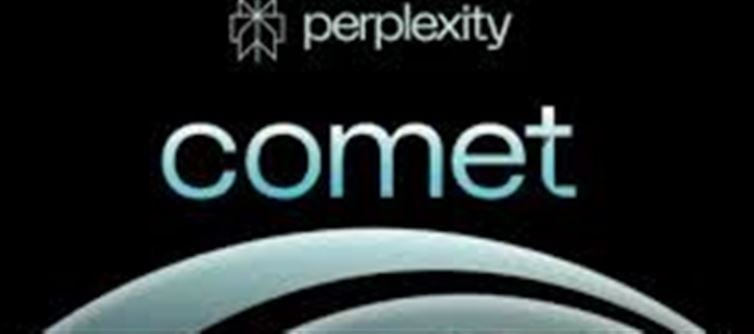
If you’re tired of dealing with ads interrupting your YouTube experience, Comet AI Browser has an easy solution for you. With its built-in features, you can now enjoy an ad-free YouTube experience without having to rely on third-party apps or extensions. Here's a simple step-by-step guide on how to watch YouTube without ads using the Comet AI Browser.
1. Download and Install Comet AI Browser
First things first, if you haven’t already, you need to download and install the Comet AI Browser. This browser is designed to offer an enhanced browsing experience with AI-powered features and ad-blocking capabilities. It’s available for both Windows and Mac users.
· Step 1: Go to the official Comet AI Browser website.
· Step 2: Download the version suitable for your operating system.
· Step 3: Follow the on-screen instructions to install the browser on your device.
2. Open YouTube on Comet AI Browser
Once you’ve installed Comet AI Browser, it’s time to launch it. Open the browser and go to YouTube by typing www.youtube.com in the address bar or using your browser’s search bar.
3. Enable the AI-Powered Ad Blocker
Comet AI Browser has an AI-driven ad blocker that automatically blocks ads on YouTube and other sites. You don't need any third-party extensions. Here’s how to enable the ad blocker:
· Step 1: In the top-right corner of the browser, click on the menu icon (three horizontal lines).
· Step 2: Navigate to the Settings menu.
· Step 3: Scroll down to the Privacy and Security section.
· Step 4: Look for the Ad Blocker toggle and ensure it is turned on.
Once the ad blocker is enabled, it will automatically block ads from appearing on YouTube and other sites that you visit.
4. Browse YouTube Without Ads
After enabling the ad blocker, simply start watching videos on YouTube. The Comet AI Browser will prevent any ads from interrupting your viewing experience, making it feel like you’re using a premium, ad-free version of YouTube.
You can even enjoy video recommendations, live streams, and other YouTube features, all without ads. The AI-powered blocking ensures a smooth, uninterrupted experience.
5. Customize Your Ad-Blocking Settings (Optional)
If you want more control over the ads you block or would like to make any adjustments, Comet AI Browser allows you to customize your settings.
· Step 1: Go back to the Settings menu in the browser.
· Step 2: Under Privacy and Security, look for advanced ad-blocking settings.
· Step 3: Adjust the settings to allow certain types of ads (like those for websites you support) or block others as needed.
6. Enjoy a Seamless YouTube Experience
That’s it! With the ad blocker enabled, you can now enjoy YouTube content without interruptions. watch your favorite videos, discover new content, and explore channels—all ad-free.
Why Choose Comet AI Browser for Ad-Free YouTube?
· No Extensions Needed: Unlike other browsers that require you to install third-party ad blockers, Comet AI Browser comes with built-in ad-blocking features.
· AI-Powered: The AI adapts to your browsing habits, ensuring it’s always blocking ads efficiently without affecting performance.
· Enhanced Privacy: Comet AI Browser also enhances your online privacy by blocking tracking scripts and other privacy-invasive elements.
Conclusion: Enjoy YouTube Without the Distractions
Using Comet AI Browser is an excellent way to enjoy a seamless YouTube experience free from ads. By following these simple steps, you can say goodbye to those annoying interruptions and enjoy your favorite content uninterrupted. The browser’s AI-powered ad blocker ensures that you don’t miss a beat while watching videos, making it a perfect solution for ad-free browsing. Happy viewing!
Disclaimer:
The views and opinions expressed in this article are those of the author and do not necessarily reflect the official policy or position of any agency, organization, employer, or company. All information provided is for general informational purposes only. While every effort has been made to ensure accuracy, we make no representations or warranties of any kind, express or implied, about the completeness, reliability, or suitability of the information contained herein. Readers are advised to verify facts and seek professional advice where necessary. Any reliance placed on such information is strictly at the reader’s own risk..jpg)




 click and follow Indiaherald WhatsApp channel
click and follow Indiaherald WhatsApp channel