
Today, hacking into facebook accounts has become a major problem. Hackers can use your account to send spam, steal your personal information, or trick your friends. Spotting the signs early and taking steps to prevent it can save you from trouble.
⚠️ How to Know if Your facebook Account Has Been Hacked:
Unexpected Posts or Messages: Look for posts or messages you didn’t send, especially if they have suspicious links.
Login Alerts: watch for notifications of logins from devices or places you don't recognize.
Changed Credentials: Check if your email, password, or recovery information has been changed.
Locked Out: You can’t log in, even when you use the correct password.
Friends Receiving Spam: Your friends report getting strange messages or friend requests from your account.
🔒 How to Prevent facebook Hacking:
✅ 1. Turn on Two-Factor Authentication (2FA)
Turn on 2FA in Settings > Security and Login > Use two-factor authentication. This adds extra security with a code you only use once.
✅ 2. Use a Strong, Unique Password
Don’t use passwords that are easy to guess or that you use for other accounts. Use a password manager for better security.
✅ 3. Check Active Sessions
Regularly check the devices logged into your account under Settings > Security and Login > Where You're Logged In. Log out of any sessions you don't recognize.
✅ 4. Be Careful of Phishing Links
Never click on links in messages or emails that look suspicious. facebook will never ask for your password by email.
Conclusion:
Staying alert and using Facebook’s security features can help keep your account safe from hackers. Make security a habit, not something you think about later.
Disclaimer: This content has been sourced and edited from Indiaherald. While we have made adjustments for clarity and presentation, the unique content material belongs to its respective authors and internet site. We do not claim possession of the content material.
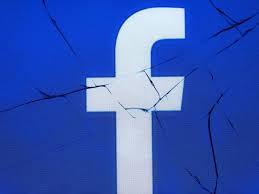




 click and follow Indiaherald WhatsApp channel
click and follow Indiaherald WhatsApp channel