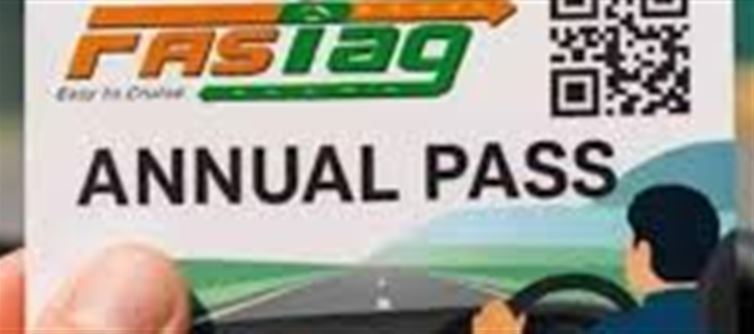
If you have purchased an annual Fastag pass (Rs 3,000 for 200 trips per year), it can be tricky to keep track of how many trips are left, especially if you travel frequently. Here’s how to check:
1️⃣ Check via Official Website or App
- Log in to the official Fastag website or your Fastag mobile app.
- Once logged in, you can see the number of trips used and remaining.
- This gives you a real-time account of your annual pass usage.
2️⃣ Call customer Care
- Dial the Fastag customer care number and provide your pass details.
- The support team will tell you instantly how many trips you have used and how many are left.
✅ Tips
- Keep track of your trips regularly to avoid sudden depletion.
- The pass is valid either for 200 trips or one year, whichever comes first.
- Using the website/app is the easiest way for quick updates on the go.
So, whether you travel weekly or occasionally, you can always know your remaining trips and plan your journeys without any surprises.
Disclaimer:
The views and opinions expressed in this article are those of the author and do not necessarily reflect the official policy or position of any agency, organization, employer, or company. All information provided is for general informational purposes only. While every effort has been made to ensure accuracy, we make no representations or warranties of any kind, express or implied, about the completeness, reliability, or suitability of the information contained herein. Readers are advised to verify facts and seek professional advice where necessary. Any reliance placed on such information is strictly at the reader’s own risk..jpg)




 click and follow Indiaherald WhatsApp channel
click and follow Indiaherald WhatsApp channel