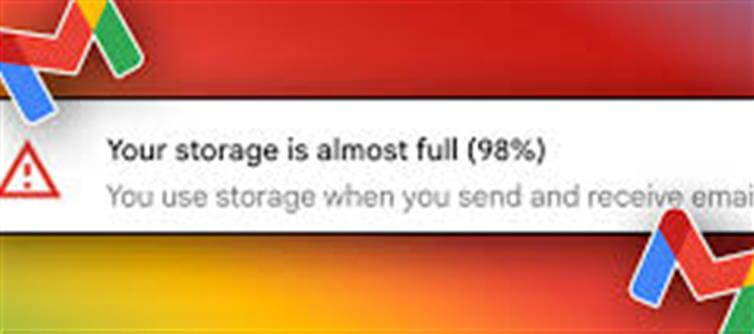
With just 15GB of free storage, Gmail often feels like it’s bursting at the seams. And it’s not just Gmail — this space is shared across Google Drive and Google Photos too. The result? Frequent “storage full” alerts that can stop you from sending or receiving important emails. But don’t worry! Here’s how you can free up space and keep your mailbox running smoothly.
1. Why Does Gmail Fill Up So Quickly?
Old Emails with Large Attachments – They take up more space than you think.
Google Drive Files – Shared documents, PDFs, and videos also eat up storage.
Google Photos Backup – High-resolution images and videos can consume gigabytes quickly.
2. Start with Large Attachments
Search for emails with big attachments using this trick:
has:attachment larger:10M
This command will show emails with attachments larger than 10MB. review and delete the unnecessary ones to reclaim valuable space.
3. Don’t Forget Spam and Trash
Many users delete emails but forget that they sit in the Trash and Spam folders for up to 30 days. Manually clear these folders to free space instantly.
4. Clean Up google Drive
Visit drive.google.com and sort files by size. Delete large, outdated, or duplicate files. Also, clear the Drive Trash folder to make room for new uploads.
5. Optimize google Photos
Go to Google Photos settings and switch to Storage Saver mode instead of Original Quality. This compresses images slightly but saves a significant amount of space.
6. Unsubscribe from Unwanted Newsletters
Promotional emails and newsletters pile up quickly. Use Gmail’s unsubscribe option or search for:
unsubscribe
Then delete or unsubscribe from mass mailings you don’t need.
7. Use Google’s Storage Management Tool
Google provides a storage manager at one.google.com/storage/management to view and delete large items across Gmail, Drive, and Photos from one dashboard.
8. Consider Upgrading Your Storage
If you regularly handle large files, upgrading to a Google One plan (starting at 100GB) might be more convenient than constantly deleting data.
Final Tip: Make Cleanups a Habit
Schedule a monthly cleanup to prevent future storage issues. A few minutes of deleting large emails, clearing spam, and reviewing Drive files can save you a lot of trouble.
.jpg)




 click and follow Indiaherald WhatsApp channel
click and follow Indiaherald WhatsApp channel