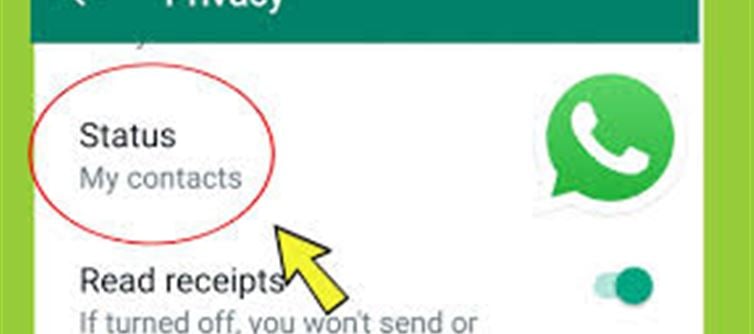
We all love sharing our WhatsApp Status updates, but sometimes, you might not want your office colleagues or certain people to see them. WhatsApp’s privacy settings give you full control over who can view your status updates. Here’s a quick guide on how to hide your status from specific people and enjoy a more private whatsapp experience!
1. Set Your Status Privacy for Everyone, Only Contacts, or Custom People
WhatsApp allows three primary privacy options for your status updates:
· My Contacts: Only people saved in your contact list will see your status.
· My Contacts Except…: This lets you hide your status from specific contacts—perfect for avoiding certain colleagues!
· Only Share With…: Choose specific contacts you want to share your status with, excluding everyone else.
2. How to Set whatsapp Status Privacy
Changing your status privacy is easy and takes just a few taps:
1. Open WhatsApp and go to the Status tab.
2. Tap the three dots on the top right and select Status Privacy.
3. Choose one of the three options listed above to set privacy for your status updates.
4. Tap Done to save your settings.
3. Hide Status From office Colleagues with “My Contacts Except…”
If you want to share your status with friends but not with office colleagues:
1. Choose My Contacts Except…
2. Select the colleagues or contacts you don’t want to share the status with.
3. Tap Done—your status won’t appear for those contacts anymore!
4. Who Can See Your Updates? Check Status Viewers
WhatsApp allows you to see who has viewed your status, and this feature can help you track privacy settings. If someone you didn’t want to see the update has viewed it, you can immediately adjust your privacy settings and exclude them.
5. You Control Who Can Reply to Your Status
Not only can you control who sees your status, but you can also restrict who can reply to it. To do this, go to:
1. Status Privacy settings
2. Select Only Share With and choose the people you want to allow comments from.
This ensures that your updates stay private and interactive with only the people you choose.
6. Additional Tips: Be Mindful of Your Last Seen
If you're going all out with privacy, consider adjusting your Last Seen setting as well. Hide it from specific people or set it to Nobody for ultimate control.
Why This Matters
With these simple steps, you can easily ensure your WhatsApp Status remains private from people you don’t want it shared with—be it office colleagues, distant relatives, or anyone else. Take control of your privacy and share freely!
Disclaimer:
The views and opinions expressed in this article are those of the author and do not necessarily reflect the official policy or position of any agency, organization, employer, or company. All information provided is for general informational purposes only. While every effort has been made to ensure accuracy, we make no representations or warranties of any kind, express or implied, about the completeness, reliability, or suitability of the information contained herein. Readers are advised to verify facts and seek professional advice where necessary. Any reliance placed on such information is strictly at the reader’s own risk.
.jpg)




 click and follow Indiaherald WhatsApp channel
click and follow Indiaherald WhatsApp channel