
How to create space in your google account???
Most of us face the problem of low google storage at one time or another. Sometimes due to a full Gmail account, there is a delay in getting the necessary mail.
Google gives 15 GB of free space to every user, but nowadays it does not take much time to get this space full. When this space becomes full, google gives you the option to buy more space. You can buy 100 GB space for Rs 130 per month but most people do not want to spend money on it and try to find some other solution.
In such a situation, the second solution is to create space in your Gmail, which demands a lot of time. Here we are telling you the smart way to do this. You can create space in your google account in three ways.
1. Start deleting files according to the size of google Drive
- Open this link on your PC https://drive.google.com/#quota.
- Gmail login
Here you will get the list of all the files which will be according to the size. Files of larger size first, then files of smaller size.
- Permanently delete the files that you do not want.
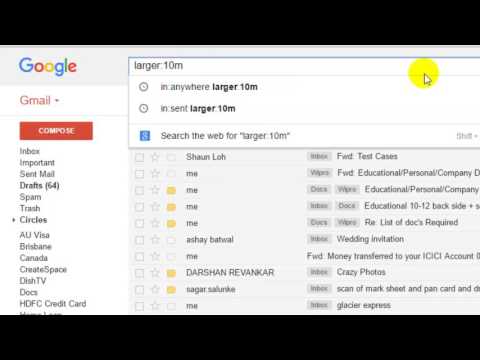
2. Delete Mail
- Now go to Gmail's inbox
In the search bar, type has: attachment larger:10M
This will show you all the mails whose size is more than 10MB.
- Delete the mail that you do not want immediately.
- Now go to Trash and select the Empty Trash option to make space in your Gmail
- Go to Spam and also delete all mail by selecting the option Delete All Spam Messages Now.
3. google Photos
- Open this link https://photos.google.com/settings on your computer
- Sign in google account
- Change the upload quality from original to high quality
Google will ask you if you want to recover the storage. This means that your old uploads will be of high quality, which will help in saving space.




 click and follow Indiaherald WhatsApp channel
click and follow Indiaherald WhatsApp channel