Pushpa Telugu Movie Review, Rating
పుష్ప తెలుగు సినిమా రివ్యూ ,రేటింగ్
-
ECI Revises SIR Schedule: New Deadlines for UP and Other States
-
Will Alia Bhatt Travel to Pakistan for Work?
-
Truth behind airlines flight 370....!?
-
Hrithik Roshan Praises Dhurandhar’s Storytelling ..!
-
Akshay's new avatar in the poster of 'Mahakali'
-
Anupam Kher's mother, Dulari Kher, became angry with him ..?
-
Kimi Katkar of “Jumma Chumma” Fame Now Living a Quiet Life in Goa
-
Gaurav Khanna's father is upset with Farhana Bhatt's comment ..?
-
She Wanted to Be a Sweeper; Today She Owns ₹600 Crore — Do You Know Her Story?
-
Dhurandhar Rules Box Office ..!?
-
Abs Are Made in the Kitchen: Isha Koppikar’s Fitness Message
-
“Our Black and Red Army Will Deliver the Right Lesson!” – CM M.K. Stalin at DMK Rally
-
Plan 440: Stalin Sets a Unique Target, DMK to Take a Different Route – Did You Notice?
-
“How Will the Constituency Value Me If I Leave Arivalayam?” – Former DMK MLA Adalarasan Speaks Out
-
Vijay’s Former Manager P.D. Selvakumar Joins DMK
-
“Bharati Shone with National Spirit”: Prime Minister Modi Praises the Poet in Tamil
-
DMK Adopts New Strategy to Secure Victory in Upcoming Elections
-
UN Award for Supriya Sahu: Chief Minister Stalin Hails Tamil Nadu’s Pride
-
Prime Minister Modi Praises Poet Bharathiyar’s Enduring Influence on People
-
Junior World Cup Victory: German Team Congratulated by Chief Minister M.K. Stalin
-
Is the 2026 Kia Seltos Bigger and Better Than the Current Model? Dimensions Compared
-
2026 Kia Seltos vs Tata Sierra: Dimension and Specs Comparison
-
New Kia Seltos vs Tata Sierra: Top-Trims Compared Across Features and Technology
-
Realme 16 Pro Series Confirmed to Launch in India: Expected Price, Specs, and More
-
YouTube TV to Launch 10+ Themed Packages in Major Redesign, Starting with Sports
-
Apple Could Equip 2026 Budget iPad with A19 Chip: Industry Buzz
-
Smart Investing: The Secret to Rebalancing Your Portfolio That Every Investor Should Know
-
ITR Refund Delayed? No Need to Worry – Expect a Bigger Payout With Interest This December
-
FD vs Bonds: With Interest Rates Falling, Should Investors Shift Money from Fixed Deposits to Bonds?
-
RBI Cuts Repo Rate: A Golden Opportunity for Homebuyers as Banks Reduce Home Loan Interest Rates
-
RAC Ticket Rules: Can an RAC Seat Get Confirmed During the Journey? Complete Railway Process Explained
-
Section 54EC Tax Relief: Can You Claim Exemption Twice by Investing Again in Capital Gains Bonds?
-
Why Gold Jewellery May Not Be a Smart Investment: Experts Explain the Hidden Costs
-
How to Recover Unclaimed Money from Banks, Mutual Funds, and Insurance: Complete Step-by-Step Guide
-
Credit Card Limit Increase Scams on the Rise: How to Protect Your Money
-
How to Build a Big Fund with Small Investments: Best Options for New Investors
-
Indian e-Passport Launched: Who Can Apply, Costs, and Step-by-Step Process
-
6 Major Banks Cut Home Loan Interest Rates After RBI Repo Rate Reduction — How Your EMI Will Benefit
-
SIP Default: What Happens If You Miss a Payment and Its Impact on Your Investments
-
RBI Summer Internship 2025: Last Chance to Apply for Paid Internship Programme
-
Massive SIM Card Scam Exposed in Delhi: CBI Uncovers Illegal Issuance of Thousands of SIMs
-
Fake Profiles on Instagram & Facebook: New Fraud Trend Targeting Users — How to Stay Safe
-
WBSSC Recruitment 2025: Registration Deadline Extended for Group C & D Posts — Apply by December 12
-
Bombay High Court Recruitment 2025: Registration for 2381 Posts to Begin Soon
-
UP Home Guard Recruitment 2025: High Competition — Apply Before December 17
-
UPSSSC Admit Card 2025 Released — Assistant Store Keeper Typing Test Scheduled
-
Bihar SHS Exam Date 2025: ANM and Ophthalmic Assistant Exams Scheduled
-
RSSB Driver Answer Key 2025 Released — Download Now
-
CLAT 2026 Answer Key Released — Raise Objections Before the Deadline
-
IBPS PO 2025 Admit Card: Interview Call Letters Released — Download Now
-
MPSOS Admit Card 2025: Released for Class 5th & 8th — Exams Starting December 15
-
IBPS MT Result 2025: IBPS PO-15 Main Exam Results Declared — Download Your Scorecard Now
-
DTU Vacancy 2025: Apply Soon for Non-Teaching Posts at Delhi Technological University — Attractive Salary Offered
-
Government Job Alert 2025: District Court Announces Recruitment Without Exam
-
Samantha Asks the Question Women Are Shy to Voice — And the Answer Is a Game Changer
-
UPPRPB: UP Police Computer Operator Grade-A Results Declared —
-
Teaching Jobs 2025: 3400+ Special Teacher Vacancies Announced —
-
BHU Teacher Vacancy 2025: Recruitment Open for Teachers & Principals in BHU Schools
-
RBI Internship 2025: Golden Opportunity for Students — Apply by December 15; Stipend Included
-
DRDO Jobs 2025: Application Form Released for 700+ Vacancies — CEPTAM 11 Recruitment Link Now Active
-
BSSC Jobs 2025: Last Date Approaching for 379 Sports Trainer Posts — Apply Now
-
KVS–NVS Vacancy 2025: CBSE Issues Revised Vacancy List — Check Updated Posts
-
Pooja Hegde Selfie Photo Looked 100% Real — And That’s the Scariest Part.
-
Rakul Preet Singh Just Bent Reality — And the Camera Melted First.
-
Alia Bhatt’s Black-Gown Moment at Red Sea Is Proof She’s in Her Global Fashion Era.
-
“Annagaru Vostaru: A Grand, Tough World, Says Karthi”
-
“JioHotstar 25 New South Projects: ₹4000 Cr but No Buzz?”
-
“Ram Charan’s Peddi on War Footing: Why So Aggressive?”
-
“War 2 Setback Won’t Stop YRF: Pathaan 2 Confirmed”
-
“Tollywood’s Senior Heroes Are at Top Gear”
-
“Akhanda 2 GO’s – Timely Move This Time!”
-
If Peddi the steps back, will Ustaad step in?
-
DMK Steps Into Campaign Mode with “En Vakkuchaa¬vadi – Vetri Vakkuchaa¬vadi” Strategy
-
“If anyone thinks they can come to Tamil Nadu with a ‘Delhi Shah’ attitude, they are mistaken” — Chief Minister Stalin’s Strong Response
-
DMK Launches “En Vakkuchaa¬vadi – Vetri Vakkuchaa¬vadi” Campaign Today
-
“What difference does it make who comes? What difference do their plans make?” — M.K. Stalin’s Post on X Gains Attention
-
Chief Minister M.K. Stalin Holds Consultation with DMK Booth Committee Members
-
Minister Ma. Subramanian Distributes Petrol Scooters and Assistive Devices Worth ₹59 Lakh to Persons with Disabilities
-
A Million-Dollar Visa? The Internet Explodes Over Trump’s Latest High-Stakes Promise.
-
Trump Goes Nuclear: Demands CNN Be Sold in Any Warner Bros. Deal — Calls Network ‘Poison.’
-
Bulgaria Explodes: Streets Flood as Citizens Declare War on Corruption.
-
Australia Bans Social Media for Kids. Kids Immediately Laugh and Bypass It.
-
Want to Visit America? Prepare to Surrender Your Social Media Life.
-
Your Love Story Needs THIS: The Gemini Prompts Taking Over Instagram Reels!
-
India, Your Chicken Is Making You Sick — And No One Is Warning You.
-
Opposition Drops a Bombshell: 8 Major Contradictions Rahul Gandhi Says the Home Minister Must Answer.
-
Fake Ghee Wasn’t the End — Now a Fake Silk Scam Hits One of India’s Holiest Temples
-
Luxury or ‘Seva’? The Billion-Rupee Debate Around RSS’ Delhi Headquarters Sparks Big Questions.
-
India Shows 0% Inflation — Meanwhile the Middle Class Is Bleeding Dry at the Grocery Store!
-
India’s ‘Best’ Police Station Just Destroyed a Student’s Life — Until CCTV Exposed the Lie.
-
Was Congress Misled from Within? Why Praveen Chakravarty’s Role Still Sparks Panic Within Congress!
-
London’s Big Move: Why the World Is Now Studying Ambedkar, Kalaignar, and Dravidian Federalism!
-
Face-Swap Fraudsters & AI Angels — The AI Beauties on Instagram Are Designed to Empty Your Bank, Not Love You!
-
From Biggest Cheerleader to Brutal Critic: Why Vikatan Just Turned on Vijay — And What It Really Signals!
-
10 Years. 24,679 Crores Requested by Tamil Nadu. 4,136 Crore Received. This Is Not Federalism — It’s Punishment.
-
Coimbatore Airport Just Leveled Up — And This Is the Upgrade Tamil Nadu Has Been Waiting For
-
How a Single Speech Exposed Vijay’s Politics as Script-Reading Without Homework
-
Putin Dropped a Truth Bomb on India’s Language Politics — And It’s Devastating
-
Bridal Beauty Prep: Expert Tips for a Luminous Wedding Day Look
-
Is Your Screen Routine Ruining Your Vision?
-
Shah Claims Congress Opposed Rajiv Gandhi’s EVMs, Criticizes Post-2014 Ranting
-
"Rahul Gandhi Responds to Amit Shah on SIR Allegations"
-
Diljit Dosanjh’s Role in Border 2 Events Unconfirmed
-
Kangana Ranaut Slams Congress, Recalls Indira Gandhi vs. Raj Narain Case
-
Year Ender 2025: The Biggest Bollywood Actor of the Year..!
-
Arjun Rampal Breaks Silence on Dhurandhar’s 26/11 Scene
-
Kapil Sharma Reveals TGIKS S4 ..
-
SC Concludes Hearing in 2020 Delhi Riots Case; Will Umar Khalid and Sharjeel Imam Get Bail?
-
Jackie Shroff Pays Tribute to Ashok Kumar ..
-
Kritika Kamra Confirms Relationship with Gaurav Kapur ..?
-
Dhurandhar Movie Download and Box Office Performance ..!
-
From Ramayana to Spirit: Big-Budget Films Set to Create Worldwide Buzz – Release Dates Inside
-
Rajinikanth Reveals Interesting Facts About ‘Padayappa’
-
"Neelam Kothari Criticizes Etihad Airways Over Emergency Care"
-
Dhurandhar Roars Again, 'Tere Ishq Mein' Struggles at Box Office"
-
Suhana Khan Takes on Action Role in King, with Shahrukh Khan as Her Trainer
-
Rashmika’s Travel Diary Is So Serene It Should Come With a Trigger Warning
-
Netflix Won the Warner Bros Fight But Paramount Just Declared War
-
Predator: Badlands Made History — $180 Million and Still Not a Success?
-
Actress Dating a Divorcee With Two Kids? Internet MELTS After Reveal
-
Kiara Advani Drops One Photo. The Internet Loses Its Mind.
-
Millie Bobby Brown Just Broke the Internet — Stranger Things 5 Is Silent But Millie Is Not
-
Who Is Bandana Girl? How a 2-Second Clip Broke the Internet and What She Did The Amount She Earned On X?
-
Pooja Hegde Just Froze Instagram — And Melted Every Heart in the Process
-
AVENGERS: DOOMSDAY Trailer Incoming — Marvel Is About to Drop Its Biggest Trailer Since ENDGAME
-
Daisy Ridley Backs The Fan Movement Trying to Revive a Film Disney Never Wanted You to Know About.
-
Séx-for-Rent Exploitation Explodes — And These Countries Are Failing Their Most Vulnerable
-
Thoothukudi: The District Everyone Forgets — Until They Need Salt on Their Plate.
-
McDonald’s, KFC, Pizza Hut to Take Over Stations — But Who’s Fixing the Tracks?
-
India’s Dark Habit: Fixing Problems Only After Bodies Fall.
-
Under 16? No X. No Facebook. No Insta. No Scroll. Australia Drops the Mother of All Bans.
-
Vijay Praised the Govt That Just Shrunk His Rally — Is Vijay Really Aware Of What's Happening Around Him?
-
The Rupee Is Sinking — And the RBI Is Running a Secret, High-Stakes Operation to Keep It From Drowning.
-
Kashi’s New Cricket Stadium Uses Trishul Lights — Netizens Respond With Divine Levels of Sarcasm.
-
China Hangs Corrupt Officials — But in India, They Get BJP's Magic Wash
-
25 Years Later Padayappa STILL Eats, Leaves No Crumbs, and Walks Away.
-
The Plot Twists. The Bloodlines. The Nightmares. The Romances. THESE Were the 10 Shows That Owned 2025.
-
India in 'Reform Express' Phase, Says PM Modi
-
Understanding DGCA, Airport Authority of India, and BCAS: Roles, Functions, and Differences
-
New Labour Code: How It Affects Your Take-Home Salary & PF Deductions – Complete Rules Explained
-
Oriental Insurance Company Limited Recruitment 2025: Apply Soon for Administrative Officer Positions
-
8th Pay Commission: Will Salaries Increase from Next Month? Government Clarifies
-
Bihar Government Launches Civil Services Incentive Scheme for Female Candidates: ₹50,000 Incentive Available
-
Indian Railways RRB JE Recruitment 2025: Last Chance to Apply for 2,600 Junior Engineer Posts
-
Hotel Booking Scams on the Rise: How Scammers Trap People Online
-
Uttar Pradesh Government’s Kanya Sumangala Yojana: A Financial Lifeline for Daughters from Birth to Schooling
-
How to Obtain Passes for the 26th January Parade: The Easiest Way to Book Tickets
-
Nivetha Pethuraj Deletes Her Engagement Pics Overnight — Breakup ALERT !!?!
-
Rashmika's ‘Thamma’ Finally Streams for Free — Here’s When to Hit Play!
-
RTI BOMBSHELL: Did BJP Raise Party Funds by Masquerading as Government Schemes?
-
Sky-High Privilege for Politicians, Grounded Misery for People — Who Really Pays the Price?
Empowering 140+ Indians within and abroad with entertainment, infotainment, credible, independent, issue based journalism oriented latest updates on politics, movies.
India Herald Group of Publishers P LIMITED is MediaTech division of prestigious Kotii Group of Technological Ventures R&D P LIMITED, Which is core purposed to be empowering 760+ crore people across 230+ countries of this wonderful world.
India Herald Group of Publishers P LIMITED is New Generation Online Media Group, which brings wealthy knowledge of information from PRINT media and Candid yet Fluid presentation from electronic media together into digital media space for our users.
With the help of dedicated journalists team of about 450+ years experience; India Herald Group of Publishers Private LIMITED is the first and only true digital online publishing media groups to have such a dedicated team. Dream of empowering over 1300 million Indians across the world to stay connected with their mother land [from Web, Phone, Tablet and other Smart devices] multiplies India Herald Group of Publishers Private LIMITED team energy to bring the best into all our media initiatives such as https://www.indiaherald.com

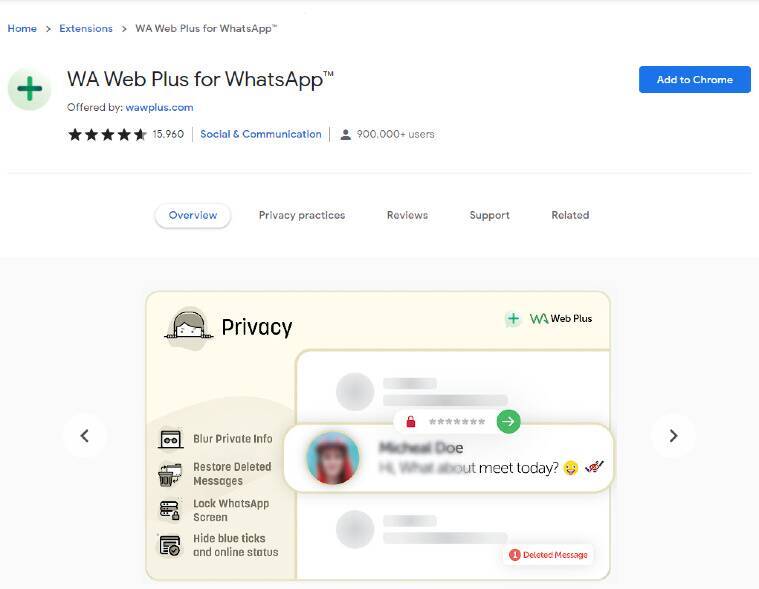 But with the extension ‘WA Web Plus for WhatsApp’ in google Chrome, you can experience new features in the whatsapp web that you use on your laptop. For example, it has the ability to view deleted messages, hide online states, turn on message reading, contact number, profile picture, and blur new messages. This extension is a third-party tool. So, those who do not want to share your whatsapp information with others, do not use it.
But with the extension ‘WA Web Plus for WhatsApp’ in google Chrome, you can experience new features in the whatsapp web that you use on your laptop. For example, it has the ability to view deleted messages, hide online states, turn on message reading, contact number, profile picture, and blur new messages. This extension is a third-party tool. So, those who do not want to share your whatsapp information with others, do not use it.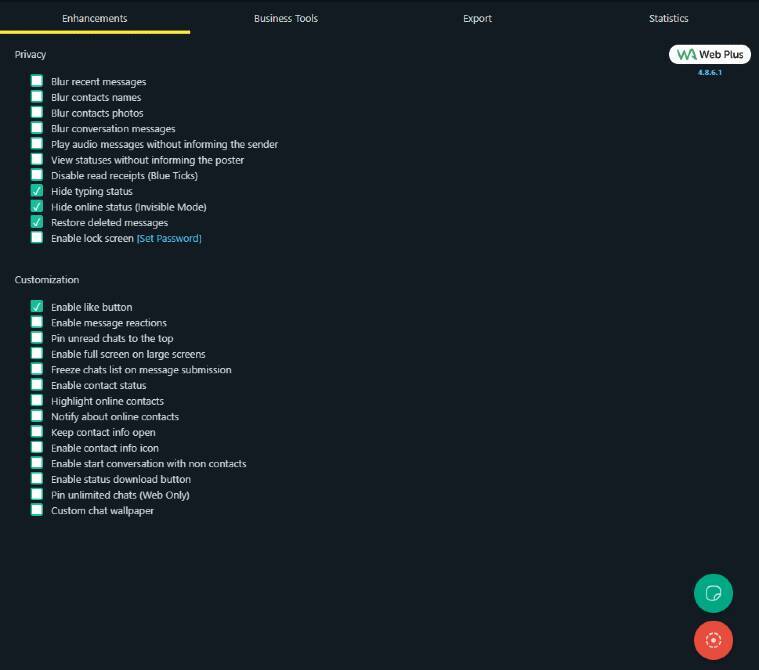 In it, find the extension "WA Web Plus for WhatsApp", click on it and give the 'Add to Chrome' button. That's it, that extension will be installed in your google Chrome. Once the extension is installed, you need to go to the Setting Page. In it, you need to click on the ‘Extensions’ button. In the screen that appears next, look for the whatsapp icon and click on it. If you open its Settings page, a lot of options will appear on the screen in the ‘Privacy’ and ‘Customization’ sections.
In it, find the extension "WA Web Plus for WhatsApp", click on it and give the 'Add to Chrome' button. That's it, that extension will be installed in your google Chrome. Once the extension is installed, you need to go to the Setting Page. In it, you need to click on the ‘Extensions’ button. In the screen that appears next, look for the whatsapp icon and click on it. If you open its Settings page, a lot of options will appear on the screen in the ‘Privacy’ and ‘Customization’ sections. To use some of them, you have to pay a subscription fee. However, you can freely access features such as hiding typing status, hiding online status, and reading deleted messages. Tick in the required options. Next, if you open the whatsapp web in the browser, you can see the changes made in the extension in real-time. Anyone who sends a message and deletes it can still see it. Similarly, like the image above, contact details and profile pictures can be blurred. Similarly, many options can be selected and used in the Extension. If you do not find what you are looking for then just ask.
To use some of them, you have to pay a subscription fee. However, you can freely access features such as hiding typing status, hiding online status, and reading deleted messages. Tick in the required options. Next, if you open the whatsapp web in the browser, you can see the changes made in the extension in real-time. Anyone who sends a message and deletes it can still see it. Similarly, like the image above, contact details and profile pictures can be blurred. Similarly, many options can be selected and used in the Extension. If you do not find what you are looking for then just ask. 



 click and follow Indiaherald WhatsApp channel
click and follow Indiaherald WhatsApp channel