
How to stop amazon Prime and Netflix subscription?
Netflix and amazon Prime are subscription-based OTT platforms and people have a lot of entertainment sitting at home with OTT platforms like Netflix and amazon Prime. Considering the convenience of the people, companies offer different types of plans, so that people can enjoy recharging as monthly, quarterly, or annual plans.
Many times it must have been noticed that on taking the plan Netflix asks us to enter the card details and then it stays on auto Renew. In such a situation, many times people who do not want to use these apps, their money also gets renewed automatically. This causes great harm to the people.
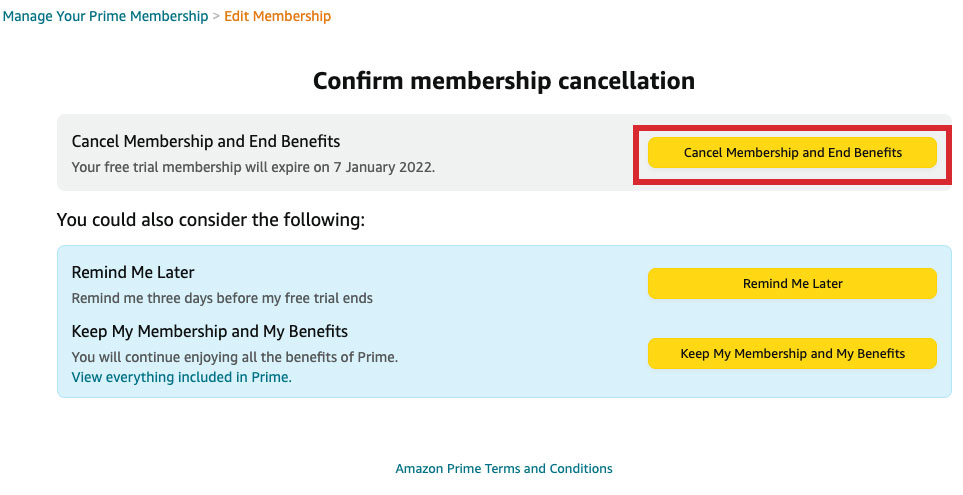
In such a situation, if you want them to be turned off, then today we are telling you how the auto subscription of Netflix and amazon Prime can be turned off. This is a very simple method that you can try too.
Amazon Prime
Go to Manage Prime Membership, Check the renewal date given on the left side of the page.
If you still have amazon Prime's free trial pack left, click on Do Not Continue.
If you currently have a paid membership of amazon Prime, click on End Membership.
This will prevent your Prime membership from automatically renewing at the end of your current 30-day subscription period.
Netflix
First of all, open the Netflix portal from the web browser and log in to your account.
Tap on the three lines in the top left corner, after this tap on Account at the bottom of the menu.
Now tap on the Payment method.
Then enter the information for your payment method.
Select a reason for ending auto-payment on Netflix.
After this, your subscription will end.




 click and follow Indiaherald WhatsApp channel
click and follow Indiaherald WhatsApp channel