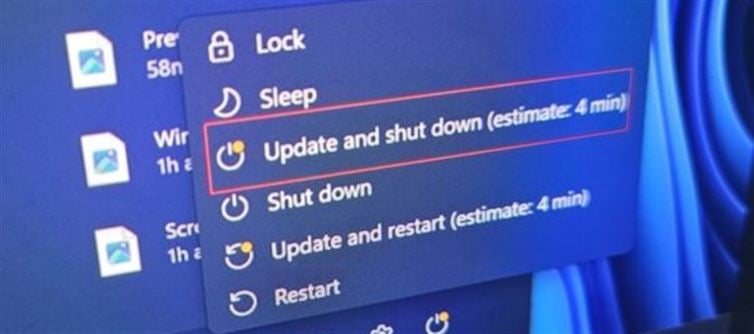
🧠 The Great Windows Betrayal
It wasn’t your eyes. It wasn’t your fault.
For years, Windows users around the world clicked “Update and Shut Down” and went to bed thinking their PCs were turning off — only to wake up and find them glowing at the login screen, smugly alive.
Turns out, the unthinkable was true. That “Shut Down” button was lying.
Microsoft has now confirmed what millions suspected for years: Update and Shut Down didn’t actually shut down your computer. It restarted it.
After a decade of collective gaslighting, the truth is out — and the fix is finally coming.
💀 The Button That Lied
That single menu option — “Update and shut down” — has haunted countless Windows users.
You’d install an update, shut down for the night, and assume your PC was off. But it wasn’t. Hours later, that eerie glow from your screen betrayed you.
You probably thought you clicked the wrong option — maybe “Update and restart.” You second-guessed yourself, blamed your sleepy eyes, or thought Windows was just being “Windows.”
But no — it was a bug all along, and microsoft just confirmed it.
🪓 microsoft Finally Confesses
microsoft quietly admitted that the issue was real — and that it’s finally fixed.
“Addressed underlying issue which can cause ‘Update and shutdown’ to not actually shut down your PC after updating,”
— Microsoft Support Document, october 2025
That’s corporate speak for: Yeah, we broke it. For years.
The fix is finally rolling out as part of November’s Patch Tuesday (November 11). If you’re running Windows 11 25H2 Build 26200.7019 (or 24H2 Build 26100.7019) or newer, your PC will finally obey your command to shut down — instead of secretly rebooting.
🧩 What Really Happened Behind the Scenes
microsoft won’t spill the full truth, but insiders point to a nasty race condition or servicing stack bug that caused Windows to ignore the “power off” command after updates.
Here’s what was happening every time you clicked “Update and shut down”:
• Windows started installing pending updates.
• It rebooted into an offline “working on updates” phase (because updates can’t be finalized while Windows is running).
• Then… it should have powered off.
But instead, it just rebooted back to the login screen — because something broke in the Servicing Stack that handles the shutdown sequence.
That final “power off” instruction? Lost in the process. Probably cleared. Maybe even blocked by Fast Startup or another background process.
😤 The Real Pain: Years of Silent Frustration
Ask any Windows user — we’ve all been there.
You’re shutting down at 11 PM after a long day. Windows nags you for an update. Fine. You hit Update and shut down and head to bed.
Then the next morning, your PC’s fan hums faintly. The screen blinks on.
And there it is — the cursed login screen.
All because that so-called shutdown button was a fake promise.
The worst part? microsoft knew. The bug existed in Windows 10 and Windows 11, and it took nearly a decade to officially acknowledge and fix it.
🛠️ The Fix Arrives (Finally)
The long-overdue redemption is here.
The fix, first tested in the October 2025 optional update (KB5067036), now arrives officially on November 11 Patch Tuesday — so users don’t even need the optional update.
After installing it, “Update and Shut Down” will finally do what it says — shut down your PC after updates.
⚠️ Why You Should Still Be Skeptical
Even with this fix, some experts warn that Fast Startup, power policy conflicts, or driver-level interactions might occasionally resurrect similar behavior.
So if your PC still restarts after this patch, it’s probably time to do what many of us already have:
Never trust Windows at face value.
🔥 Final Thought: The Trust Is Broken
For years, microsoft gaslit its own users with a button that lied.
And while the company’s fix is welcome, it doesn’t erase the years of confusion, wasted battery, and distrust it caused.
So yes, microsoft — thank you for the fix. But maybe next time, test the “Shut Down” button before shipping it to a billion people.
Because when your PC refuses to sleep, neither can we.




 click and follow Indiaherald WhatsApp channel
click and follow Indiaherald WhatsApp channel