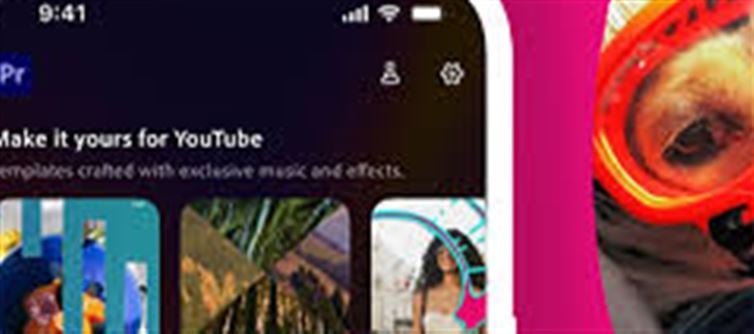
Adobe and YouTube Shorts have announced a collaboration aimed at making short-form video creation easier and more seamless for iphone users. This partnership integrates Adobe Premiere’s mobile editing tools directly with YouTube Shorts, allowing creators to produce, edit, and publish videos without switching between multiple apps.
What This Means for Creators:
End-to-End Workflow: Creators can now record footage, apply professional-grade edits, add effects, and upload videos—all from a single platform.
Enhanced Editing Tools: Adobe Premiere’s features, including color correction, transitions, and audio enhancements, are now accessible within the YouTube Shorts environment on iOS.
Time-Saving Integration: The integration eliminates the need to export and import files between separate apps, speeding up the content creation process.
Professional Quality on Mobile: Short-form video creators can produce higher-quality content without needing desktop editing software.
Impact on the Creator Community:
With short-form video content dominating social media, this collaboration empowers creators to enhance production quality, streamline their workflow, and reach audiences faster. It also reflects the growing trend of mobile-first video editing, where powerful tools are no longer limited to desktop computers.
In essence, this Adobe-YouTube partnership promises to make creating viral Shorts more accessible, efficient, and professional for iOS users.
Disclaimer:
The views and opinions expressed in this article are those of the author and do not necessarily reflect the official policy or position of any agency, organization, employer, or company. All information provided is for general informational purposes only. While every effort has been made to ensure accuracy, we make no representations or warranties of any kind, express or implied, about the completeness, reliability, or suitability of the information contained herein. Readers are advised to verify facts and seek professional advice where necessary..jpg)




 click and follow Indiaherald WhatsApp channel
click and follow Indiaherald WhatsApp channel