
How to Upload Documents in DigiLocker?
Usually, most people would know about DigiLocker. In this, the necessary documents are locked. In this, documents are issued by the Ministry of Electronics & IT under wallet PLATFORM' target='_blank' title='digital-Latest Updates, Photos, Videos are a click away, CLICK NOW'>digital india Corporation (DIC). It uses your aadhar card in the name of identity and then you can secure your documents in wallet PLATFORM' target='_blank' title='digital-Latest Updates, Photos, Videos are a click away, CLICK NOW'>digital form. However, at such times it is very important to have an internet connection. Let us tell you that these wallet PLATFORM' target='_blank' title='digital-Latest Updates, Photos, Videos are a click away, CLICK NOW'>digital documents are treated like original and they have also been approved in Railways, traffic police and Passport Services. Let us know how you can upload your documents to DigiLocker.
Which documents can be locked?
DigiLocker includes documents issued by government agencies are kept as URLs in the issued documents section. Whereas uploaded documents are those documents that the user uploads. This includes pdf, .jpeg, and .png files up to 10MB in size.
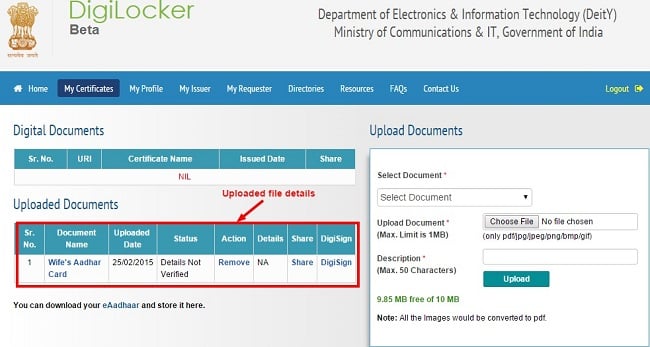
How to Upload Documents in DigiLocker?
First of all, go to the DigiLocker website and click on sign up in the right corner. Now you will be asked for your complete information.
After filling in the requested information, you will have to set a 6-digit PIN which will be your password. Now you can click on submit button.
Now OTP will come on your registered number. After this, your account will be created. Now after going to the DigiLocker homepage, click on Uploaded Documents given on the left side.
Now select all the files you want to upload from the computer and then click on open. Now you can see this file in the Uploaded Documents section.




 click and follow Indiaherald WhatsApp channel
click and follow Indiaherald WhatsApp channel