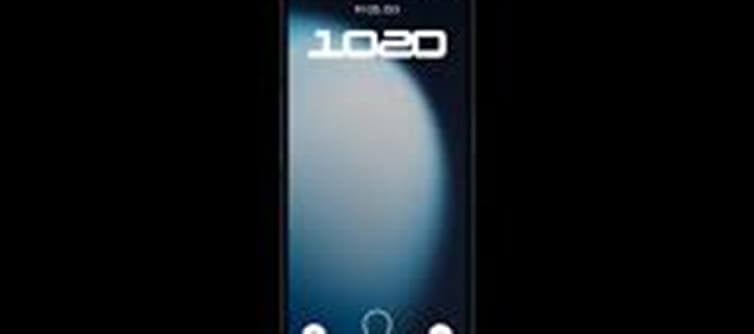
After much anticipation, Nothing has officially launched the Nothing OS 4.0 Open Beta, making it available for wider testing. Following the successful closed beta for the Nothing phone (3), the company has now opened the doors to users who want to experience the latest features of this much-awaited update. Here's everything you need to know about the Nothing OS 4.0 Open Beta—from what's new, to how to install it, and which devices are eligible.
1. What’s New in Nothing OS 4.0?
Nothing OS 4.0 brings several exciting improvements and new features designed to enhance the user experience. Here are some of the key changes:
· Refined UI/UX: The new version features a sleeker, more polished interface with enhanced animations and smoother transitions. Expect a more fluid experience while navigating through the system.
· Revamped Lock Screen: The lock screen has been redesigned, offering new customization options like adding widgets, changing clock styles, and more.
· Improved Performance: The under-the-hood improvements are focused on better resource management, faster app launches, and smoother multitasking. This is aimed at enhancing overall performance and responsiveness.
· Enhanced Privacy Features: Users can expect stronger privacy controls, with more granular settings and improved transparency on how apps access personal data.
· Customizable Themes: Nothing OS 4.0 allows for greater customization, letting you tweak the color schemes, icon styles, and other elements to fit your preferences.
· Updates to the Camera App: The camera app gets some exciting updates, including improved night mode, better AI-driven enhancements, and new filters for capturing photos and videos.
· Battery Optimizations: With battery life always a concern, Nothing OS 4.0 introduces smarter battery management to help maximize device longevity through adaptive settings based on user habits.
2. Eligible Devices for Nothing OS 4.0 Open Beta
Currently, the Nothing OS 4.0 Open Beta is available for the following devices:
· Nothing phone (2)
· Nothing phone (3)
The update is expected to roll out for these devices in phases, so make sure to keep an eye out for when it becomes available for your device. Unfortunately, other models (such as the Nothing Ear (1) or any potential future devices) are not part of this open beta for now.
3. How to Install Nothing OS 4.0 Open Beta
If you’re eager to try out the Nothing OS 4.0 Open Beta on your eligible device, here’s how you can install it:
Steps to Install:
1. Backup Your Data: Before proceeding with the beta installation, it’s always a good idea to back up your data. While the update should not affect your personal files, it's always better to be safe.
2. Check for Beta Enrollment:
o Go to Settings > About phone.
o Scroll down to System updates.
o You should see an option for the Nothing OS 4.0 Open Beta if it’s available for your device.
o If prompted, follow the on-screen instructions to enroll in the beta program.
3. Download the Update: Once enrolled, you will receive a notification that the beta version of Nothing OS 4.0 is available. Tap to download the update.
4. Install the Update: After the download finishes, tap Install. Your device will reboot and begin the installation of Nothing OS 4.0. This could take several minutes, so make sure your phone is charged.
5. Enjoy New Features: Once the update is installed, your device will boot into the Nothing OS 4.0 environment. Explore the new features and enhancements!
4. Things to Keep in Mind Before Installing the Open Beta
Before you jump into the Nothing OS 4.0 Open Beta, here are a few things to keep in mind:
· Beta Bugs: Since this is a beta version, there may be bugs or issues that are not present in the stable release. If you rely on your phone for daily tasks, consider whether you're comfortable with the potential for occasional glitches or instability.
· Updates: Beta users will receive frequent updates, but these may not always be as stable as the final versions. Be prepared for several updates as Nothing irons out issues.
· Roll-back Option: If you encounter significant issues, there may be an option to revert back to the stable version. However, this may require a factory reset, so be sure to backup your data beforehand.
5. Feedback and Bug Reporting
One of the key aspects of participating in an open beta is providing feedback to the developers. If you encounter bugs or have suggestions for improvement, you can report them through the Nothing Community app or through the official support channels.
Nothing encourages beta testers to provide detailed reports to help improve the stability and performance of Nothing OS 4.0 before the official public release.
6. When Will the Stable Version Be Released?
The stable release of Nothing OS 4.0 is expected to launch a few weeks after the open beta phase. The company will monitor feedback from the beta testers to ensure that the final version is as smooth and bug-free as possible. If you’re not comfortable with beta software, you can wait for the stable update to become available.
7. Final Thoughts
The Nothing OS 4.0 Open Beta brings exciting new features and performance enhancements to the Nothing phone (2) and Nothing phone (3). With a refreshed user interface, better performance, and new privacy features, this update is definitely something to look forward to. If you’re ready to try the new features and help Nothing iron out any bugs, the open beta is your chance to get an early taste of what’s coming.
So, enroll today, install the update, and share your feedback with the team to make Nothing OS 4.0 even better!
Disclaimer:
The views and opinions expressed in this article are those of the author and do not necessarily reflect the official policy or position of any agency, organization, employer, or company. All information provided is for general informational purposes only. While every effort has been made to ensure accuracy, we make no representations or warranties of any kind, express or implied, about the completeness, reliability, or suitability of the information contained herein. Readers are advised to verify facts and seek professional advice where necessary. Any reliance placed on such information is strictly at the reader’s own risk..jpg)




 click and follow Indiaherald WhatsApp channel
click and follow Indiaherald WhatsApp channel